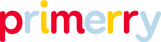FAQ & PRIMERRY POLICY
Frequently Asked Questions
Q. I just joined the Primerry membership. How do I access the episodes?
Welcome to our Primerry Family! We're so happy you've joined us.
To access the art videos, check your inbox for your Customer Account Activation email. Click the link to activate your account, then set up a password.
To access episodes on www.primerry.com, click LOGIN (top right) and enter your email address and password. Click EPISODES in the menu bar to access the library of art projects.
ABOUT THE EPISODES
Q. When are episodes released?
You'll find the featured episodes at the top of the FEATURED EPISODES tab on www.primerry.com. New featured episodes are located on this tab at the first of every month.
Members receive an email on the first day of every month with the Prep Kit, lesson announcements, tips and supply list.
Not receiving our member emails? Please reach out to support@primerry.com and we'll get you set up.
Q. How long will I have access to the videos?
You can access Primerry episodes as many times as you wish as long as you are an active member. Episodes do not expire. If you decide to cancel your membership, you'll no longer have access to the EPISODE page of the website.
Q. I can't download the videos. Can you help?
Primerry episodes are designed to be viewed via our website. Members are not able to download the episodes.
Q. Are Primerry episodes closed captioned?
Yes! We offer closed captions on all of our videos. When launching the video, click on the CC on the lower right hand side of the screen to begin the captioning.
CELEBRATING YOUR ARTIST
Q. I'm not receiving the member newsletter. Where do I find it?
The Primerry Parent newsletter is sent to all active members on the first day of every month. In it you'll find the latest Primerry episode and the art supply list for the week.
If you're not receiving the newsletter, check your junk mail and add Primerry to your safe-sender list.
If that doesn't help, contact support@primerry.com and we'll help you sort it out.
Q. Is Primerry on Facebook and Instagram?
You can LIKE and FOLLOW Primerry on Facebook or @primerrykids on Instagram.
Instagram is a great place to share your children's art with us. Just tag us or send us a DM!
BILLING & ACCOUNT INFORMATION
Q. I signed up for a monthly subscription. Do I need to re-enroll every month?
No. Monthly, quarterly and yearly subscriptions will be billed automatically. You don't need to do anything!
Q. How do I update or add a new credit card to my account?
To update the credit card information on your account, click the ACCOUNT button on the Primerry website.
Click on MANAGE SUBSCRIPTION, then PAYMENT INFORMATION, and enter your new credit card information.
If you have any questions, contact support@primerry.com
Q. I'd like to switch my membership level. How do I do that?
If you would like to change your membership to either monthly, quarterly or yearly, please contact support@primerry.com and we are happy to assist you with the change.
Q. How do I suspend my membership?
We do not have the option to suspend memberships. You can, however, cancel your subscription anytime. If you'd like to re-join, you may do so at any time as well.
Q. Do you have gift cards available?
Yes, we do currently offer gift cards at this time. Click to purchase a gift card or if you'd like to redeem a gift card that you had previously purchased, you can redeem HERE.
Q. Can I buy a membership for another family?
Yes! When purchasing for another family member, it's best to use their email address. This way they will receive the Account Activation emails that will enable them to set up their own password.
If you have any questions, please contact support@primerry.com
POLICY
USAGE POLICY
Primerry offers a Single Family User License for at home use. This means one household can use one membership for their own children. Your membership subscription license allows for one email address per family.
The Primerry membership may not be used in a school setting.
If you are a teacher, our Sparklers' Club membership might be the perfect fit! You can learn more HERE.
MEMBERSHIP POLICY
This website and the service it provides contain intellectual property owned by Patty Palmer and ©Primerry. This includes the graphics, images and videos. This is provided to you as part of the Service for your single-family user license.
Memberships are all individual family subscriptions and can not be shared. One email address and one family per membership subscription.
You have access to all materials presented and offered in this membership site for as long as you are an active member. Once you cancel your membership, you will no longer have access to the private, Primerry website and all of its content.
PRIVACY POLICY
Primerry stores your name and email address on our servers. Your email address will be used to contact you about account status and other actions initiated on www.primerry.com. We will never sell your email address or use it for any purposes other than contacting you about Primerry concerns.
CREDIT CARD POLICY
Credit Card information is not stored on www.primerry.com servers. All credit card orders are processed via our transaction gateways which include www.authorize.net and www.stripe.com. All recurring billing is handled via their gateway services.
CANCELLATION POLICY
You may cancel your subscription at any time. Once canceled, your membership will remain active until the end of your current billing cycle. To cancel your membership, log in to your Primerry account, click on "Manage Subscription", and select "Cancel Subscription".
REFUND POLICY
Refunds are ONLY available for new subscription purchases made without participating in our Free Trial. These refunds must be requested within 48 hours of the initial purchase.
Subscription payments processed automatically at the end of a Free Trial are non-refundable. Subscription renewal payments are also non-refundable. Instead, you may cancel your Free Trial or subscription ahead of time so it does not renew.